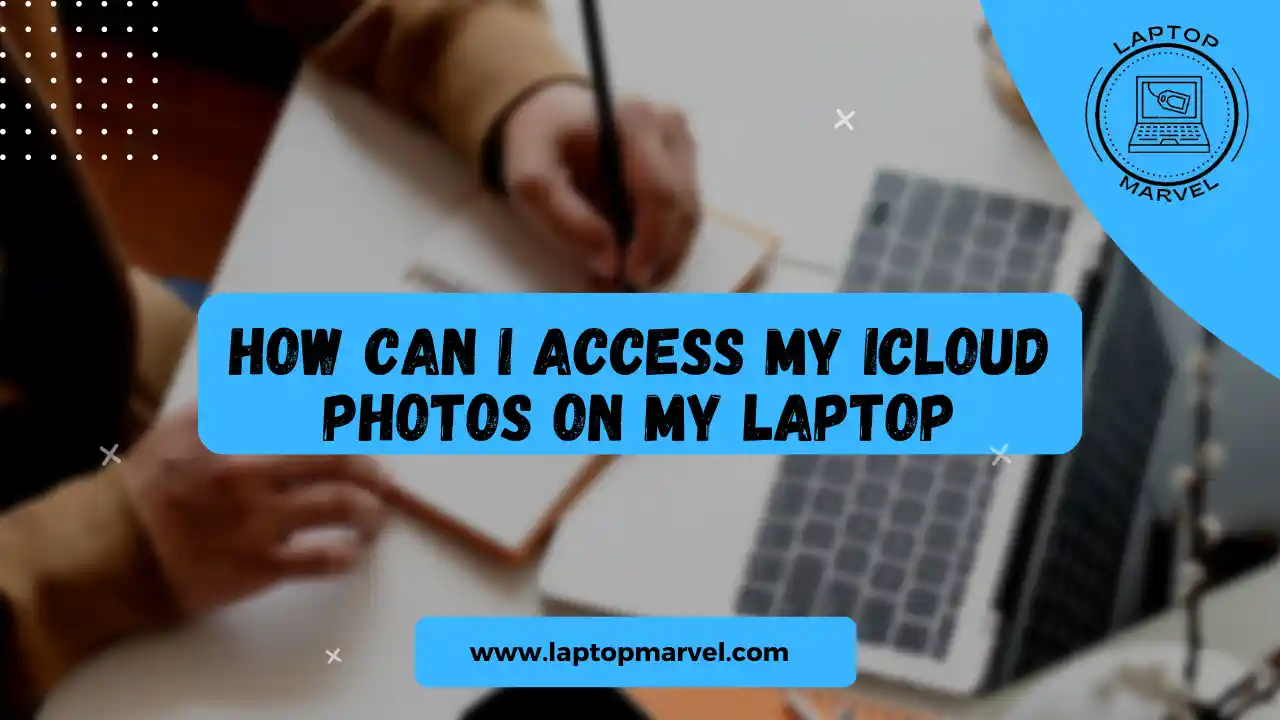How can I access my iCloud photos on my laptop: iCloud is a cloud storage service developed by Apple Inc. It allows users to store photos, videos, documents, and other files in the cloud, and access them from any device with an internet connection. If you want to access your iCloud photos on a laptop, there are a few different ways you can do so.
Table of Contents
How can I access my iCloud photos on my laptop
One way to access iCloud photos on a laptop is to use the iCloud website. Here’s how:
Open a web browser on your laptop and go to www.icloud.com
Sign in to your iCloud account using your Apple ID and password.
Click on the “Photos” icon.
Your iCloud photos will be displayed in the browser window. You can view, download, and share them as needed.
Another way to access iCloud photos on a laptop is to use the iCloud app for Windows. Here’s how:
Make sure that you are running the latest version of Windows on your laptop.
Download and install the iCloud app for Windows from the Microsoft Store.
Open the iCloud app and sign in to your iCloud account using your Apple ID and password.
Click on the “Photos” icon.
Your iCloud photos will be displayed in the app. You can view, download, and share them as needed.
If you use a Mac laptop, you can access iCloud photos directly from the Photos app. Here’s how:
Make sure that you are signed in to iCloud on your Mac.
Open the Photos app.
Click on the “Photos” tab in the top menu.
Your iCloud photos will be displayed in the app. You can view, edit, and share them as needed.

Conclusion
“In conclusion, accessing your iCloud photos on a laptop offers convenience and flexibility, allowing easy management and viewing across various devices. Geologists often require laptops with specific features for fieldwork and analysis. For a detailed guide on selecting the best laptops tailored to meet the needs of geologists, explore our comprehensive list of laptops for geologists. Utilizing iCloud services to manage photos while having a reliable and suitable laptop for geological tasks ensures seamless workflow and efficient data handling.”
Read More: Best budget laptop for realtors
FAQ’s
Here are some frequently asked questions (FAQs) related to accessing iCloud photos on a laptop:
Q: Do I need an Apple device to access iCloud photos on a laptop?
A: No, you do not need an Apple device to access iCloud photos on a laptop. You can use the iCloud website or the iCloud app for Windows to access your iCloud photos from any laptop, regardless of the operating system.
Q: Can I edit my iCloud photos on a laptop?
A: Yes, you can edit your iCloud photos on a laptop using the Photos app on a Mac or the iCloud app for Windows. You can also use third-party photo editing software to edit your iCloud photos on a laptop running Windows or any other operating system.
Q: How do I download iCloud photos to my laptop?
A: To download iCloud photos to your laptop, you can use the iCloud website, the iCloud app for Windows, or the Photos app on a Mac. Simply select the photos you want to download and choose the “Download” option. The photos will be downloaded to your laptop’s hard drive.
Q: Can I share iCloud photos from my laptop?
A: Yes, you can share iCloud photos from your laptop using the iCloud website, the iCloud app for Windows, or the Photos app on a Mac. Simply select the photos you want to share and choose the “Share” option. You can then select a sharing method, such as email, text message, or social media, to send the photos to others.
Q: How do I delete iCloud photos from my laptop?
A: To delete iCloud photos from your laptop, you can use the iCloud website, the iCloud app for Windows, or the Photos app on a Mac. Simply select the photos you want to delete and choose the “Delete” option. Please note that deleting a photo from your iCloud account will also delete it from any other device that is linked to your iCloud account.