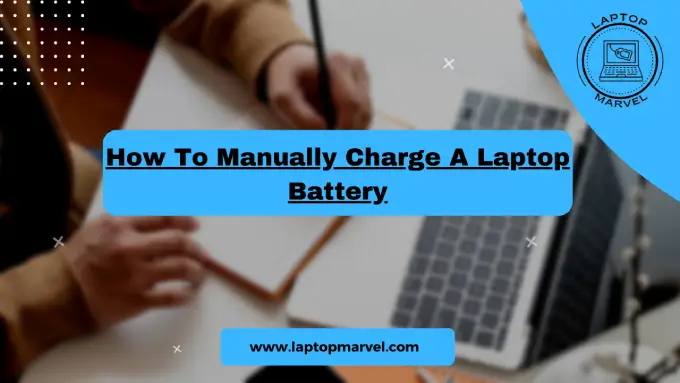Do you ever get in a situation where you can’t find a power outlet or charger for your laptop battery? Don’t panic! We’re going to show you how to manually charge your laptop battery in this blog post. Be aware that these techniques should only be used in an emergency, and always use a charger that’s approved by the manufacturer.
1. Use a Universal Laptop Charger:
If you have access to a universal laptop charger, you’re in luck. These chargers come with interchangeable tips that fit various laptop models. Check if the universal charger includes a tip compatible with your laptop’s charging port and use it to charge your laptop.
2. Solar Charger:
In situations where you’re outdoors and have access to sunlight, a solar charger can be a lifesaver. Invest in a portable solar charger designed for electronic devices, including laptops. Simply connect your laptop to the solar charger and position it under direct sunlight to charge your battery gradually.

3. Power Banks with Laptop Charging Capability:
Some high-capacity power banks come with a laptop charging feature. These power banks usually have a DC output with multiple voltage options and connectors to fit different laptop models. Connect your laptop to the power bank and ensure the voltage setting matches your laptop’s requirement.
4. Car Charger or Cigarette Lighter Adapter:
If you’re traveling in a car and need to charge your laptop urgently, a car charger or cigarette lighter adapter can be used. Some laptops have car chargers specifically designed for them, or you can use a generic car charger with a DC output that matches your laptop’s requirements.
5. External Laptop Battery Charger:
External laptop battery chargers are available for certain laptop models. These chargers allow you to remove your laptop’s battery and charge it externally. Once the battery is charged, reinsert it into your laptop to power it up.
6. Hand-Crank Charger:
In extreme situations, a hand-crank charger can be used to generate power manually. Hand-crank chargers typically come with a USB output, allowing you to connect your laptop to the charger and turn the crank to generate electricity.
7. Energy Harvesting Devices:
Energy harvesting devices, such as kinetic chargers or piezoelectric chargers, can generate electricity from mechanical movements or vibrations. Attach these devices to your laptop and move or tap them to produce power.
8. Tips and Precautions:
- Using these methods to manually charge your laptop battery may take longer than using a regular charger, and the charging efficiency may vary.
- Monitor your laptop’s temperature while charging manually to avoid overheating.
- Avoid using these methods frequently, as they are not the most efficient or safest way to charge your laptop battery.
Read more :how to track a stolen laptop with serial number
Conclusion:
Although manual charging your laptop battery can be a temporary solution in an emergency, it’s not recommended for regular use. Always use the manufacturer-approved charger for safe and efficient charging. For mass communication students who rely heavily on their laptops, ensuring you have the best laptop with a reliable battery is crucial. Using alternative charging methods may be necessary in emergencies, but it’s essential to prioritize the proper charging equipment for optimal performance. You should only use these creative charging methods if you don’t have any other options and you need to charge your laptop fast. Explore options for the best laptop for mass communication students to enhance your overall computing experience.
FAQ’s
Q1: Can I manually charge my laptop battery without using the original charger?
A1: It is not recommended to manually charge your laptop battery without using the original charger. Using unauthorized chargers can damage your laptop and pose safety risks. Always use the manufacturer-approved charger for safe charging.
Q2: What are some creative methods for manually charging a laptop battery in an emergency?
A2: In emergency situations, you can consider creative methods like using a universal charger, a power bank, or even a solar charger. However, these methods are not a substitute for the original charger and should only be used temporarily when no other options are available.
Q3: Is it safe to manually charge a laptop battery regularly?
A3: Manually charging a laptop battery regularly, especially using unconventional methods, is not recommended.