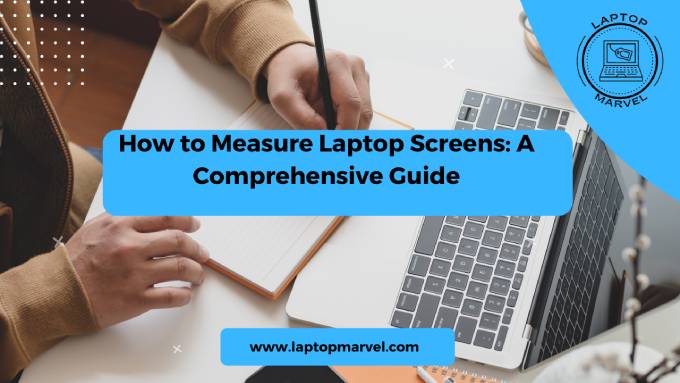How to Measure Laptop Screens:In the world of laptops, understanding screen size and how to measure it accurately is crucial for making informed purchasing decisions. Whether you’re buying a new laptop, replacing a screen, or selecting accessories, knowing how to measure laptop screens will ensure compatibility and optimal viewing experience. This guide will walk you through the process of measuring laptop screens step-by-step.
I. Understanding Screen Size Measurements
Screen size refers to the diagonal measurement of the screen, typically expressed in inches or centimeters. It’s important to note that screen size doesn’t necessarily dictate the physical dimensions of the laptop. Aspect ratio, such as 16:9 or 16:10, affects the screen’s width and height proportions.
II. Tools for Measuring Laptop Screens
Before you begin measuring, gather the necessary tools: a measuring tape, ruler, or screen size calculator. These tools will help you accurately determine the dimensions of your laptop screen.
III. Measuring the Screen Diagonally
To measure the screen diagonally, start from one corner of the screen and extend the measuring tape or ruler to the opposite corner. Be mindful of any bezels or frames around the screen and ensure the tape is flush against the screen’s surface for an accurate measurement.
IV. Determining Screen Width and Height
Measure the width and height of the visible screen area (excluding bezels) to understand the screen’s dimensions in inches or centimeters. This measurement is particularly useful for comparing the physical size of different laptops.
V. Interpreting Screen Size Specifications
Manufacturers often specify laptop screen sizes (e.g., 13.3-inch, 15.6-inch) in product descriptions. Understanding these specifications will help you visualize the laptop’s form factor and anticipate the display’s viewing experience.
| Aspect | Description |
|---|---|
| Diagonal Measurement | Screen size specifications are typically expressed as the diagonal measurement of the screen in inches or centimeters (e.g., 13.3-inch, 15.6-inch). |
| Aspect Ratio | Understanding the aspect ratio (e.g., 16:9, 16:10) helps interpret screen dimensions and proportions, influencing the width and height of the visible screen area. |
| Form Factor | Screen size specifications provide insights into the laptop’s form factor, allowing users to anticipate the physical dimensions and portability of the device. |
VI. Common Screen Size Categories
Laptops come in various screen sizes, each catering to different user preferences and needs. Ultrabooks and compact laptops typically feature smaller screens (e.g., 13-inch), ideal for portability. Larger screens (e.g., 17-inch) are common in gaming laptops and workstations, offering enhanced productivity and immersive experiences.

VII. Practical Applications and Tips
Consider your intended usage when choosing a laptop screen size. Smaller screens are great for travel and everyday use, while larger screens are preferable for multimedia tasks and gaming. Pay attention to screen resolution and pixel density for sharp, clear images.
VIII. Conclusion: Ensuring Accuracy in Screen Measurements
By following this comprehensive guide on how to measure laptop screens, you’ll be equipped to make informed decisions when purchasing laptops and accessories. Accurate screen measurements ensure compatibility with external monitors, docking stations, and screen protectors. Understanding screen size specifications empowers you to choose a laptop that suits your lifestyle and enhances your computing experience.
| Aspect | Description |
|---|---|
| Compatibility | Accurate screen measurements ensure compatibility with external monitors, docking stations, and screen protectors, avoiding compatibility issues during setup. |
| Informed Purchasing Decisions | Understanding screen size specifications empowers users to make informed purchasing decisions, selecting laptops and accessories based on their specific needs. |
| Enhanced User Experience | Choosing the right screen size enhances the user experience, optimizing productivity, multimedia tasks, and gaming based on individual preferences and usage patterns. |
Now that you’ve mastered the art of measuring laptop screens, go ahead and explore the world of laptops with confidence! Whether you’re shopping online or browsing in-store, you’ll have the knowledge to select the perfect laptop for your needs. Happy measuring!
See more: how to make your hp laptop faster
FAQ’s
- Why is it important to measure a laptop screen?
- Measuring a laptop screen is important for several reasons. It helps determine the physical dimensions of the screen, which is crucial when purchasing accessories like screen protectors or external monitors to ensure compatibility. Additionally, knowing the screen size in inches or centimeters allows users to understand the viewing experience and form factor of the laptop.
- How do I measure the diagonal screen size of my laptop?
- To measure the diagonal screen size, use a measuring tape or ruler. Start from one corner of the screen and extend the measuring tool to the opposite corner, passing through the center of the screen. This measurement will give you the diagonal size of the laptop screen, typically expressed in inches.
- What is the difference between screen size and resolution?
- Screen size refers to the physical dimensions of the screen, usually measured diagonally in inches. Resolution, on the other hand, refers to the number of pixels displayed on the screen horizontally and vertically (e.g., 1920×1080 pixels). While screen size impacts the physical size of the display, resolution determines the clarity and sharpness of the images and text displayed on the screen.