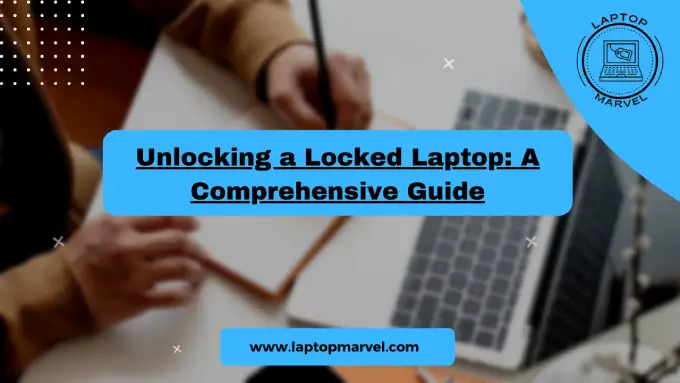Introduction:
In our modern world, our laptops are not just devices; they’re extensions of ourselves, containing vital information, memories, and work. However, there may come a time when you find yourself locked out of your laptop, whether it’s due to a forgotten password, a malfunctioning system, or other reasons. Fear not! In this comprehensive guide, we’ll explore various methods and steps to help you regain access to your locked laptop and get back to your digital life.
I. Determine the Type of Lock
Locked out of your laptop? The first step is to identify the type of lock you’re facing. It could be a password lock, a BIOS lock, or encryption like BitLocker. Understanding the nature of the lock is crucial as it determines the appropriate solution.
II. Try Common Passwords
Sometimes, the solution is simpler than you think. Try common passwords or variations of passwords you’ve used before. Check for password hints or recovery options provided by your operating system.
III. Utilize Safe Mode
If you’re using Windows, accessing Safe Mode can be a lifesaver. It allows you to boot your laptop with minimal drivers and processes, potentially bypassing the lock. From there, you can log in as an administrator and troubleshoot the issue.
IV. Reset Password with Password Reset Disk
Preparation is key. Creating a password reset disk before you get locked out can save the day. If you’ve created one, you can use it to reset your password and regain access to your laptop.
V. Use Recovery Options
Many laptops come with built-in recovery options provided by the manufacturer. This could include performing a system restore to a previous point or even reinstalling the operating system entirely. Be sure to explore these options carefully.
VI. Contact Manufacturer Support
When all else fails, it’s time to reach out for professional help. Contacting the manufacturer’s support team can provide valuable assistance. They may have specialized tools or procedures to help you unlock your laptop. Just be prepared to provide proof of ownership if necessary.
VII. Data Recovery Considerations
While unlocking your laptop is a priority, don’t forget about your data. If all else fails, and you can’t regain access to your laptop, consider data recovery options. This could involve professional services or specialized software to retrieve your important files.
VIII. Prevention Tips
Prevention is always better than cure. Set up password recovery options in advance, regularly update your passwords and security measures, and consider implementing multi-factor authentication for added protection.
Conclusion:
Being locked out of your laptop can be a frustrating experience, but it’s not the end of the world. By following the steps outlined in this guide and being prepared for potential lockout scenarios, you can regain access to your laptop and get back to what matters most. Remember, stay calm, be patient, and don’t hesitate to seek help if needed. Your digital life awaits!